How's Propagation?

Yes, you can look at a lot of solar indicies and flux numbers, or you can watch real time spots on a Google map at this link:
http://maps.dxers.info/gmap/?b=20m.
Labels: Ham
Submit to:
 Del.icio.us |
Del.icio.us |
 Digg |
Digg |
 Slashdot |
Slashdot |
 Diigo
Diigo
One Way to Improve your Morse Code Speed
I can't verify if this works, but you have to admire the creative thinking. AC4FS is converting the text of A Princess of Mars (one of the Edgar Rice Burroughs books about Barsoom) into Morse Code to improve his CW skills (he's converting them using a computer program and then copying them). The first chapters start out as 25WPM characters with 12WPM spacing and every few chapters the speed increases until at the end (not finished yet) the speed will be a true 25 WPM.
You can find the files he's completed (two speed tiers as I write this here:
http://www.hotpeppersoftware.com/downloads/pom_downloads.html.
I couldn't help but think of the old Monty Python sketch that featured Wuthering Heights in semaphore flats, Julius Ceaser by Aldis lamp, and, of course, Gunfight at the OK Corral in Morse Code.
I read about this on
KB6NU's blog, by the way.
Labels: Ham
Submit to:
 Del.icio.us |
Del.icio.us |
 Digg |
Digg |
 Slashdot |
Slashdot |
 Diigo
Diigo
An Effective Small Antenna

Some years ago, I became very frustrated with the "long wire in the attic" antenna. I was at a local electronics store and saw the MFJ-1796 "vertical dipole" antenna. It wasn't very expensive (<$200 these days, less then) so I bought it. Over the years I've been very pleased with. However, when I dropped it last year anticipating a hurricane that didn't come, it didn't hold up to the stress very well. But as a testament to how pleased I'd been with it (it lasted over 10 years), I bought another one. To my surprise the antenna has been somewhat redesigned and I think this one will last even longer than the last one because the "problem area" in the old one has been redone.
I'll explain more, but first some "vital statistics." The antenna covers 40m, 20m, 15m, 10m, 6m, and 2m. No WARC bands (although you can use a tuner to operate on the WARC bands, it won't be as satisfactory as you'd like). The whole thing is 12 feet tall! As you can see there is a "side piece" which is fairly short, making the thing shaped like an L. Those things poking out are capacitor spokes -- just stiff wire. The antenna uses end loading (no traps). What makes this antenna different from most other verticals is that it is a dipole -- it is center fed and has two elements, so you don't need ground radials or a super earth ground. And at 12 feet, you can hide it anywhere.
I should explain about the 12 feet though. When I first read about this antenna, I figured 12 feet would easily hide behind my house. However, they suggest you mount the antenna up out of reach of pets and people to avoid RF burns. So I sunk a piece of TV mast into the ground and "guyed" it with some tent stakes, a hose clamp, and 3 lengths of nylon rope. So the total height is about 19 feet in my installation.
Installation is pretty easy, especially if you have help. The old antenna had a machined collar for the capacitor spokes that corroded and became unservicable over time. The new one, however, has two simple plates and stainless hardware, so it should be easier to maintain.
Tuning the antenna can be a little tricky, although even with it untuned (and using a tuner) it did a fine job.
Does it work? You bet. Even with the crummy propagation I've worked Serbia, Switzerland, and a host of other DX. Working stateside is a breeze.
If you really have to hide the thing, you might consider mounting it horizontally in your attic. Or better yet get the MFJ-1775 which looks like the same antenna without the "L" shape and made to mount horizontally.
With these antennas I'd think almost anyone can find a way to get a decent antenna up.
Labels: Ham
Submit to:
 Del.icio.us |
Del.icio.us |
 Digg |
Digg |
 Slashdot |
Slashdot |
 Diigo
Diigo
Remote Operation -- Hamming while Travelling
Lately I've had the bug to work ham radio while travelling. Now I know some people carry elaborate setups that let them operate from hotel rooms, but I decided on a different approach. I want to operate my computer over the Internet.
Of course, EchoLink springs to mind, but I mostly operate CW, PSK31, and RTTY. I did stumble upon W4MQ's excellent software to remote Kenwood radios (with a little effort you can use his station over the internet, see
http://www.w4mq.com). But, at least for now, I don't have a computer hooked to the radio that will handle Windows XP.
So I took a lower tech approach. I have an old Windows 98 laptop hooked to the radio. The Kenwood TS570D I have does provide a "remote control" program (or you can use DXCommander, part of DXLab that I talked about last time or a similar program). So the control software and any digital program (like WinWarbler) ought to work if you could get remote access to the laptop.
So the first step was to install VNC (I already had RealVNC installed from
http://www.realvnc.com/download.html, but also check out
http://www.tightvnc.com for an alternative). Or you could use other alternatives (Microsoft Remote Desktop or NoMachine at
http://www.nomachine.com/developers.php). You just need a way to get to your screen remotely. If you are using Linux, you could still use VNC or NoMachine, or you could just use X Windows. The radio computer requires the "server" part of the software.
The next step is to load the corresonponding "client" on your travelling computer. From your local network you should be able to connect, start your radio software, and -- well, have a QSO! If that works, you are half way there. I did tell VNC to use 16 colors (turn the color waterfall off) to improve performance. Although I did PSK31, you could do other digital modes or even monitor SSTV this way.
You may want to experiment a bit before you continue. I found that HamScope, for example, had the unfortunate problem of crashing when transmitting with VNC active. May be the slow machine or may just be a bug, but it is annoying. MultiPSK works great (although it is ugly as it can be) and receives CW, RTTY, PSK in many flavors, TOR, PACTOR, Packet, SSTV, Hell, and some modes I don't even know about. So it makes a good choice. WinWarbler also seems to work.
The next step is to make your radio computer visible from the outside. If you don't have a static IP address, get a dyanmic DNS service like the one at
www.no-ip.com or
www.dyndns.com/services/dns/dyndns/. You'll need to set it up so your laptop has an address like wd5gnr.no-ip.com, for example.
The next step is that if you have a router or firewall, you'll need to "open it up". How you do this depends on your router and the software you use. VNC requires two open ports. Other software may differ. You've probably had to do this for other software, but if not, the documentation for your router and the software should tell you what to do. If you have a firewall on your PC (Linux or XP usually do) you may have to open that up too. Obviously if you don't have a router or firewall (some DSL/Cable modems have firewalls built in) you don't have to worry about any of this.
Then you are set! If your address is set to point to your external IP address, and your firewall is open you should be able to connect from anywhere and work the world. Keep in mind that before you leave you might want to tune the radio to where you want to operate (I switch out my tuner and rely on the radio's autotuner -- it gives me less band coverage, but means I can switch bands remotely). Same goes if you have a rotatable antenna -- either figure out how to remote control it, or point it before you leave. And, of course, you have to leave the computer on (unless you can figure out how to remotely wake it through your router). In my case, I don't have to leave the radio on -- the remote software can turn it on. But I do have to leave the rig's power supply on.
I haven't tried it, but I suspect that putting some VoIP software on the computer (like Skype or even EchoLink) would let me get audio back to the remote computer. This could open the door for SSB, FM, or even CW operation (with CW sending software on the radio computer -- the Kenwood remote software has a keyboard keyer, for example).
I got my ticket on my birthday (today) in 1977. So I've been hamming for 29 years. It is great to see there is still something new and fun to tinker with after all that time!
Labels: Ham
Submit to:
 Del.icio.us |
Del.icio.us |
 Digg |
Digg |
 Slashdot |
Slashdot |
 Diigo
Diigo
CQ PC - Ham Radio With a Computer
It is no secret that I have a lot of computers, and it isn't much of a secret that I'm a ham radio operator. So it isn't suprising that I use a computer for many of my operating chores.
There's lots of choices for software, but I've been very impressed with DXLab. Just like Microsoft Office has a word processor, spread sheet, etc. DXLab has a log book, a rig control program, a DX spotter, and many other features. The user interface is not always the slickest, but the programs
work together. That's a huge feature.
Don't let the name fool you. The programs are not just for DXing. You can load one of the programs, all of them, or anything in between. Here's what's available:
- Commander - Controls many rigs via RS232 port
- WinWarbler - Very powerful PSK31 and RTTY program
- DXKeeper - Log book, interfaces with eQSL.cc and LotW; tracks award status
- DXView - Displays station locations graphically and optionally control a rotor
- SpotCollector - Manages DX clusters via radio or Internet
- PropView - Propagation forecasting and monitoring
- PathFinder - Locates QSL information
- Launcher - Launches sets of DXLab program
All of the programs are free and you can download stable or development versions. And they all work together. So if a station is spotted by SpotCollector, its position will show up in DXView. It is very easy to have Commander take your rig there, point your antenna (with DXView) and then put the other station in the log with just a few clicks.
Check it out at
www.qsl.net/dxlab. There is also an active Yahoo group at
groups.yahoo.com/group/dxlab/.
Labels: Ham
Submit to:
 Del.icio.us |
Del.icio.us |
 Digg |
Digg |
 Slashdot |
Slashdot |
 Diigo
Diigo
You Can Take It With You (Your Data, That Is)

I use a lot of different computers, and sadly most of them run Windows. However, I recently purchased a 8GB pocket-sized USB 2.0 hard drive from Memorex. I had been carrying around a 1GB flash device, and had found a few good "portable" applications (applications that will run entirely from a flash drive). But the 8GB lets you carry
everything.
This isn't a flash drive, by the way. It is a real rotating hard disk (a tiny one though). It was the smallest one I could find. I hook it to my keychain (and yeah, its a little large compared to a regular USB drive, but not so large that you can't do it). I was worried the "leather" case might not hold up to holding it on a carbiner, but it has done nicely for about 6 months.
Sure these are a bit more expensive than a 1GB flash drive (I paid around $150 for mine, and they are usually less now days), but keep it mind that this holds 8 times the data and does not wear out with repeated writes like a flash memory.
I currently have the following on my drive:
- A "menu" (pstart)
- Firefox
- Thunderbird (reads IMAP mail from my main server)
- Gaim
- Open Office
- The Gimp
- NVU
- Foxit PDF
- VLC (for viewing videos)
- An HP41C emulator
- Cygwin
- Cryptainer (makes encrypted drives)
- A tiddlywiki for keeping notes
- My home page
- Lots of documents, videos, mp3s, bookmark URLs, etc.
- Puppy Linux
Try getting all that on a flash drive!
You can find
travel drives here. The best portable apps are Firefox and Thunderbird from
www.portableapps.com and you can also find a large list at
en.wikipedia.org/wiki/List_of_portable_applications or others at my bookmarks:
del.icio.us/wd5gnr/usbapps.
Labels: gadgets, PC
Submit to:
 Del.icio.us |
Del.icio.us |
 Digg |
Digg |
 Slashdot |
Slashdot |
 Diigo
Diigo
Who Needs Cases?

One of the hardest things about building prototypes or projects is coming up with a suitable case. The folks at
http://www.circuitshell.com think they have the answer.
They sell plastic "shells" in various colors with optional rubber gaskets. You design your board so that the covers screw on and put all the "external" stuff on the edges around the outside of the cover (see picture).
They suggest you put the front on in a "portrait" orientation and the bottom on in a "landscape" orientation. This gives you a right and left edge on the front and top and bottom area underneath on the back. So you might put switches and pots on the front. The rear might have jacks, power connectors, etc.
The only downside I see is they seem to come in a one size (a smaller version is forthcoming), so your PCB has to be pretty big to use the shells (about 6"x5").
Labels: electronics
Submit to:
 Del.icio.us |
Del.icio.us |
 Digg |
Digg |
 Slashdot |
Slashdot |
 Diigo
Diigo
Amazing Browser App

I'm not big on games, but the fact that this game (similar to, say, Unreal Tournment) runs inside your browser makes it pretty remakable. You do need the latest Shockwave player (free from Macromedia or Adobe or whoever its from this week) which the Web page will install for you if you don't already have it.
Features single player and network player mode, DirectX, positional sound. Remarkable.
http://www.rasterwerks.com/game/phosphor/beta1.aspLabels: fun
Submit to:
 Del.icio.us |
Del.icio.us |
 Digg |
Digg |
 Slashdot |
Slashdot |
 Diigo
Diigo
More Nonvolatile: MRAM
Freescale, the Austin, Texas-based spin off of Motorola's semiconductor business, announced their MR2A16A chip, which the company says is the first commercial MRAM, or Magnetoresistive Random Access Memory, device.
MRAM is faster than most other types of computer memory; Freescale's chip promises to read or write data in 35 nanoseconds. MRAM is also nonvolatile. In MRAM, a tiny magnetic field is created inside a memory cell on a chip. The computer then measures the electrical resistance exhibited by the magnetic field at any given moment to determine whether the cell should be read as a "1" or a "0," the binary building blocks of data.
Freescale's MR2A16A chips, however, aren't inexpensive. The 4-megabit part now shipping costs $25 at wholesale and is available in low volumes only.
Labels: electronics
Submit to:
 Del.icio.us |
Del.icio.us |
 Digg |
Digg |
 Slashdot |
Slashdot |
 Diigo
Diigo
Uncommon Nonvolatile Memory Powers 8051

The 8051 is a popular microcontroller core. In the "old" days we used external EPROMs. Modern versions have onboard EPROM or EEPROM (like flash).
Ramtron recently announced their new 8051 with onboard FRAM (8K worht). FRAM is a nonvolatile memory that is fast to write, byte-writeable, and has virtually unlimited read/write cycles. So you get the advantages of nonvolatile memory without the disadvantages of flash.
FRAM is a ferroelectric-based technology that does not require battery backup like SRAM. Of course, you can get FRAM to include with a traditional microprocessor, but this is the first microcontroller I know of that has FRAM right in the device.
Link:
http://www.ramtron.com/VRS3xxx/default.aspLabels: electronics, microcontroller
Submit to:
 Del.icio.us |
Del.icio.us |
 Digg |
Digg |
 Slashdot |
Slashdot |
 Diigo
Diigo
RF Prototypes with Foil

If you like to build RF circuits, you know that you can't usually use those white prototype boards (you know, the kind you shove wires into). These boards have enormous capacitance and other undesirable characteristics. They are OK for simple circuits, but RF circuits need something better.
PC boards are great (wide, thin conductors are good for RF). But who wants to cut a PC board just to try something out. Also, this discourages experimentation since you have to do a lot of work to change a PCB.
Here's an easy way to build simple RF prototypes. First get a shoe box top. You can easily cut holes in it to hold variable capacitors, SO238 connectors, and other panel mounted components. Next, use copper foil tape from any stained glass supply house to form conductors like you would on a PC board. The tape is dirt cheap, has an adhesive backing, and is designed to take heat. You can cut the foil with scissors or an X-Acto knife, and press it down to the shoe box top.
Solder your components directly to the foil. Very small pieces may not have enough adhesive to resist the pull of the component leads, but you can usually push it back down if that is a problem. Any where you want the foil to connect to another piece of foil, solder the overlapping pieces to make sure you get good electrical connections (the adhesive isn't conductive).
If you want to make changes, heat up the solder joints and remove the parts in question. Then just rip up the foil tape. No big deal.
I've built a couple of transmitters using this technique. I bought 36 yards of 3/16" MasterFoil Plus tape (made by VentureTape) for less than $5. This appears that it will last me for years. Don't waste your money on the kind with the extra color backing. Get the cheap kind. You can get thinner foil, and I keep hoping to find time to try some with some ICs. The .1 inch lead spacing is too close for 3/16". Let me know if you have any luck.
The picture, by the way, is a 40m crystal transmitter I built. I've also built a regenerative receiver this way, so -- in theory -- I could run an entire station on a shoebox.
Labels: electronics
Submit to:
 Del.icio.us |
Del.icio.us |
 Digg |
Digg |
 Slashdot |
Slashdot |
 Diigo
Diigo
Old School Computer
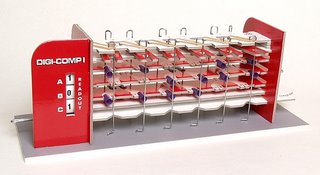
I have a thing for the old computers of my youth. In fact, I just built a new RCA 1802 computer to replace the one I built as a kid (which was lost in hurricane Katrina). If you are old enough, you might remember that there were serveral "computer" kits for kids back in the 60s and 70s. These weren't really computers, but some sort of mechanical or electromechanical logic demonstrators.
The Digicomp was one of the more sophistcated of these, implementing registered logic (that is, flip flops). It was practically a small mechanical CPLD. Someone is actually making these again! I think I'll ask someone to get me one for my birthday.
Check out
http://www.mindsontoys.com/kits.htm?dc1_main.htm.
If you don't want to build one, you can play with a virtual one at
http://www.scoopsfolks.com/digicomp1/. I noticed the full adder isn't right -- not sure if that's from the "program" or a bug in the emulator.
Labels: old computer
Submit to:
 Del.icio.us |
Del.icio.us |
 Digg |
Digg |
 Slashdot |
Slashdot |
 Diigo
Diigo
Photos from a Homebrewer
http://www.headphoneamp.co.kr/ftp/sijosae/Gallery/ - Although the main draw here is the tube-based headphone amplifier, I liked some of his "Wordless Workshop" tips. For example, the homebrew resistor SIP (
http://www.headphoneamp.co.kr/ftp/sijosae/Gallery/Tip/Array.jpg and the others under "Tips".
Labels: electronics
Submit to:
 Del.icio.us |
Del.icio.us |
 Digg |
Digg |
 Slashdot |
Slashdot |
 Diigo
Diigo
Easy Circuit Simulation
Of course, Spice is the usual suspect when you want to simulate a circuit. But it isn't quick and easy to set up, and can be hard to use for beginners. Recently, I did a basic electronics class for some students and we used this gem:
http://falstad.com/circuit/This Java applet has lots of illustrative circuits and you can also select a blank circuit and draw your own. In addition to mixed analog and digital simulation, it also shows current magnitude using a unique moving dot display and has a built-in scope function. Great for quick mock ups or teaching situations.
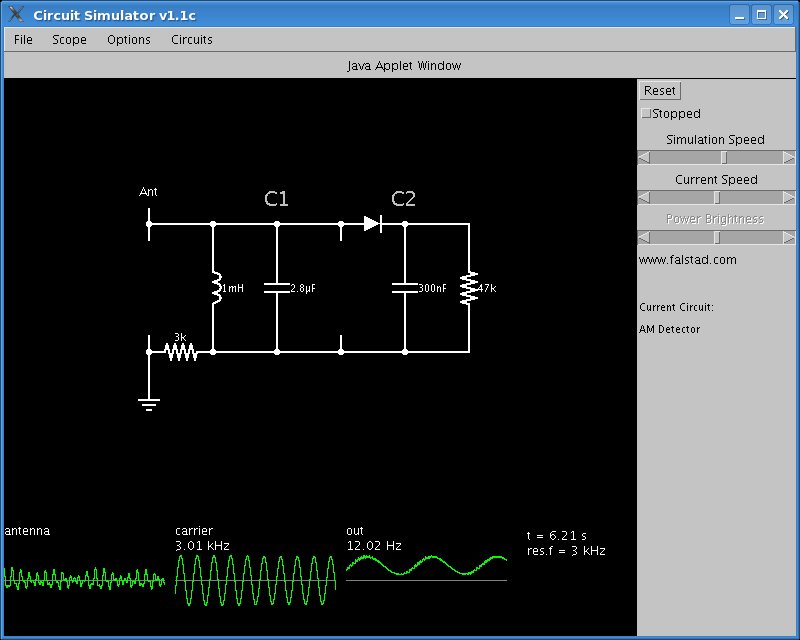
Of course, if you need real Spice, Linear Technology has the excellent free LTSpice (sometimes known as SwitcherCAD; see
http://www.linear.com/company/software.jsp). Its for Windows, but it works with Wine under Linux.
There is also an active Yahoo Group for
LTSpice at
http://groups.yahoo.com/group/LTspice/.
Labels: electronics, webapp
Submit to:
 Del.icio.us |
Del.icio.us |
 Digg |
Digg |
 Slashdot |
Slashdot |
 Diigo
Diigo
4 Steps to Home/Work Internet Nirvana
If you use a bunch of computers (or maybe a computer at home and a computer at work) you know how hard it is to keep everything in sync. But I think I've found a pretty workable solution in 4 parts:
- Use Firefox
- Store your bookmarks at http://del.icio.us (see my bookmarks at http://del.icio.us/wd5gnr).
- Install the Delicious Firefox extension (http://del.icio.us/help/firefox/extension)
- Install Google Browser Sync (http://www.google.com/tools/firefox/browsersync/) -- this syncs your history, cookies, passwords, etc.)
You might wonder why use del.icio.us if the Google tool will sync bookmarks. First, think of it as a fallback. If I have to use IE somewhere I can still find my bookmarks. Second, del.icio.us lets me find lots of other interesting links by searching other people's links, using the inbox, or using the network.
Labels: Tips
Submit to:
 Del.icio.us |
Del.icio.us |
 Digg |
Digg |
 Slashdot |
Slashdot |
 Diigo
Diigo
Welcome
Well, here I go again. I miss writing a monthly column (I've written columns for Dr. Dobb's, Web Techniques, New Architect, Visual Developer, and PC Techniques), and my old blog's a mess, so we'll see if I can keep up a new one.
Look for posts about:
- Embedded Systems
- Electronic Design
- Interesting Internet Sites
- Gadgets
- Ham Radio
- Who Knows What Else?
Submit to:
 Del.icio.us |
Del.icio.us |
 Digg |
Digg |
 Slashdot |
Slashdot |
 Diigo
Diigo

 Del.icio.us |
Del.icio.us |
 Digg |
Digg |
Slashdot |
 Diigo
Diigo

 Del.icio.us |
Del.icio.us |
 Digg |
Digg |
Slashdot |
 Diigo
Diigo
 Del.icio.us |
Del.icio.us |
 Digg |
Digg |
Slashdot |
 Diigo
Diigo

 Del.icio.us |
Del.icio.us |
 Digg |
Digg |
Slashdot |
 Diigo
Diigo
 Del.icio.us |
Del.icio.us |
 Digg |
Digg |
Slashdot |
 Diigo
Diigo
 Del.icio.us |
Del.icio.us |
 Digg |
Digg |
Slashdot |
 Diigo
Diigo
 I use a lot of different computers, and sadly most of them run Windows. However, I recently purchased a 8GB pocket-sized USB 2.0 hard drive from Memorex. I had been carrying around a 1GB flash device, and had found a few good "portable" applications (applications that will run entirely from a flash drive). But the 8GB lets you carry everything.
I use a lot of different computers, and sadly most of them run Windows. However, I recently purchased a 8GB pocket-sized USB 2.0 hard drive from Memorex. I had been carrying around a 1GB flash device, and had found a few good "portable" applications (applications that will run entirely from a flash drive). But the 8GB lets you carry everything. Del.icio.us |
Del.icio.us |
 Digg |
Digg |
Slashdot |
 Diigo
Diigo
 One of the hardest things about building prototypes or projects is coming up with a suitable case. The folks at http://www.circuitshell.com think they have the answer.
One of the hardest things about building prototypes or projects is coming up with a suitable case. The folks at http://www.circuitshell.com think they have the answer. Del.icio.us |
Del.icio.us |
 Digg |
Digg |
Slashdot |
 Diigo
Diigo

 Del.icio.us |
Del.icio.us |
 Digg |
Digg |
Slashdot |
 Diigo
Diigo
 Del.icio.us |
Del.icio.us |
 Digg |
Digg |
Slashdot |
 Diigo
Diigo
 The 8051 is a popular microcontroller core. In the "old" days we used external EPROMs. Modern versions have onboard EPROM or EEPROM (like flash).
The 8051 is a popular microcontroller core. In the "old" days we used external EPROMs. Modern versions have onboard EPROM or EEPROM (like flash). Del.icio.us |
Del.icio.us |
 Digg |
Digg |
Slashdot |
 Diigo
Diigo

 Del.icio.us |
Del.icio.us |
 Digg |
Digg |
Slashdot |
 Diigo
Diigo
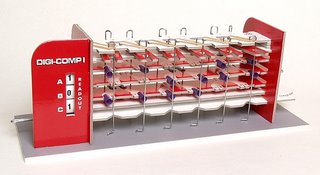
 Del.icio.us |
Del.icio.us |
 Digg |
Digg |
Slashdot |
 Diigo
Diigo
 Del.icio.us |
Del.icio.us |
 Digg |
Digg |
Slashdot |
 Diigo
Diigo
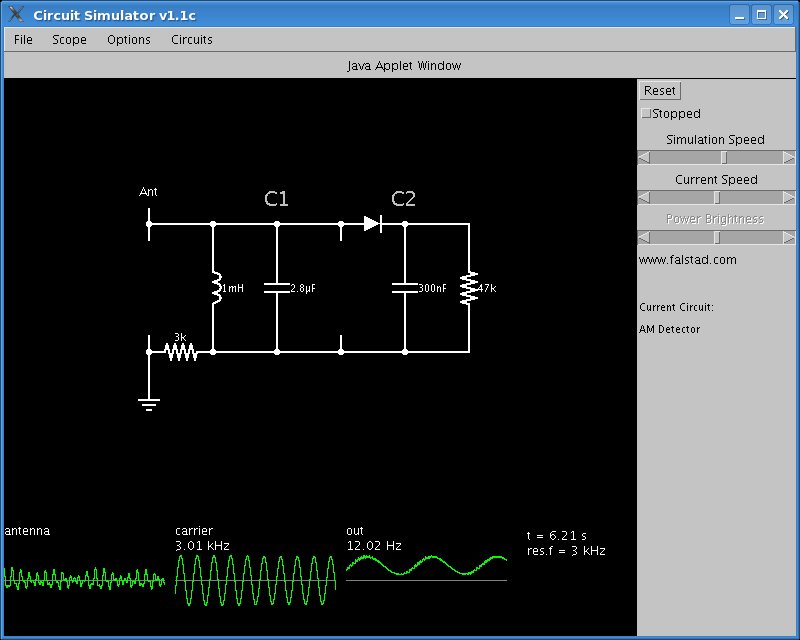
 Del.icio.us |
Del.icio.us |
 Digg |
Digg |
Slashdot |
 Diigo
Diigo
 Del.icio.us |
Del.icio.us |
 Digg |
Digg |
Slashdot |
 Diigo
Diigo
 Del.icio.us |
Del.icio.us |
 Digg |
Digg |
Slashdot |
 Diigo
Diigo