Joost -- TV for your PC
I finally managed to score a
Joost beta test invite. Joost is a new project from the people who brought you Skype. They aim to create an on demand TV system on the Internet. The really interesting thing though is that they are only allowing invitees to beta test, and like Gmail, the best way to get an invite is to know someone who is already on it. Members get so many invites to share (and no, I don't have any yet before you ask).
My first impression is very good. The video skipped a bit at first, but only at the very beginning so I assume it figures out your line's capability over a short period. The user interface is very slick and there are "widgets" that allow you to do things like chat with people about the show you are watching.
The content, so far, is better than you'd expect, but not stellar. National Geographic channel has lots of interesting stuff. Saturday Morning TV has Rocky and Bullwinkle, Mr. Magoo, and other favorites. A lot of the programming seems slanted at folks younger than me (MTV-fare) but that isn't surprising since these people are more likely to watch TV on their PCs, I suppose. But this is a beta, so I expect more and more programming to come online. Even for someone my age there is plenty to watch! Of course, everything is on demand and you can control the video stream.
Like real TV, there are ads. I read that they are improving the technology they use to decide where to insert the ads, which is good. Sometimes the interruption for ads seems abrupt.
But don't get me wrong, the service is very cool and has a lot of potential. Now how to get a beta invite... well.... use your network of buddies, I suppose. If that fails, try
http://www.joostswap.com where you can offer things of value for invites (people offer things like postcards from their location, a few dollars, CD cases, or even just gratitude). Once in awhile someone shows up with free invites but as you'd expect those go quick.
Labels: cool, geek, webapp
Submit to:
 Del.icio.us |
Del.icio.us |
 Digg |
Digg |
 Slashdot |
Slashdot |
 Diigo
Diigo
About Yahoo Pipes
Check out
http://pipes.yahoo.com. This new service from Yahoo lets build applications from RSS feeds and using a graphical development environment in your browser. For example, a simple application might grab the Google News RSS feed and merge it with a more specialized news feed, sorting the entries and rejecting duplicates.
More complicated pipes might take news feeds and add search results and pictures from different sources. Of course, the result is a feed, which in turn can be put through more pipes.
Pretty cool!
Labels: web development
Submit to:
 Del.icio.us |
Del.icio.us |
 Digg |
Digg |
 Slashdot |
Slashdot |
 Diigo
Diigo
Virtualization
I've long been a fan of using virtualization to run Linux under Windows or Windows under Linux. I've even used virtualization to host Windows under Windows or Linux under Linux so I can change things around with impunity or test something with an "old" operating system. I've used VirtualPC, VMWare, and Parallels. InnoTek recently made their virtualization product open source. From their Web site:
Presently, VirtualBox runs on Windows and Linux 32-bit hosts and supports a large number of guest operating systems including but not limited to Windows (NT 4.0, 2000, XP, Server 2003, Vista), DOS/Windows 3.x, Linux (2.4 and 2.6), and OpenBSD.
Here's the link:
Labels: linux, software, Tips, windows
Submit to:
 Del.icio.us |
Del.icio.us |
 Digg |
Digg |
 Slashdot |
Slashdot |
 Diigo
Diigo
Web Basic?
If you learned programming on BASIC (I didn't, but I sure slung a lot of TRS-80 BASIC in my day) you might enjoy to see an attempt to have a BASIC resurgence on the Web. Amusing in a way.
Run BASIC
Labels: programming, web development
Submit to:
 Del.icio.us |
Del.icio.us |
 Digg |
Digg |
 Slashdot |
Slashdot |
 Diigo
Diigo
The $200 Linux Handheld You've Never Heard Of
I don't know how I've missed these before. A Korean company makes a little handheld "video game" called the GP2X. It runs Linux on a 200MHz ARM processor (it actually has 2 ARM processors, but one isn't running Linux). From
WikiPedia:
- Chipset: Magic Eyes MMSP2 MP2520F System-on-a-Chip
- CPU: 200MHz ARM920T host, 200MHz ARM940T
- NAND Flash ROM: 64 MB
- RAM: SDRAM 64 MB
- Operating System: Linux-based OS
- Storage: SD Card
- Connection to PC: USB 2.0 High Speed
- USB Host: USB 1.1
- Power: 2 × AA or via AC adapter
- Display: 320×240 3.5 inch, 260,000 color TFT LCD
- TV output
- Physical size: 143.6 mm wide, 82.9 mm high, 27 mm (excl. joystick approx.) / 34 mm deep
- Weight: 161 g (without battery)
The price? Well under $200!
There's plenty of inexpensive expansion options and you can get an entire development environment for it... there's plenty of 3rd party applications.
Labels: gadgets, geek, linux
Submit to:
 Del.icio.us |
Del.icio.us |
 Digg |
Digg |
 Slashdot |
Slashdot |
 Diigo
Diigo
Add a USB Host to your Microcontroller
Wow, this looks interesting:
http://www.ghielectronics.com/details.php?id=5. For about $30 (chip) or $60 (board) you can get a device that allows you to connect USB devices including storage, printers, and HID devices to any microcontroller that can so serial I/O, SPI, or I2C. It also has a hook up for flash cards. I haven't tried it (yet) but if it works as advertised, its amazing!
Labels: electronics, microcontroller, usb
Submit to:
 Del.icio.us |
Del.icio.us |
 Digg |
Digg |
 Slashdot |
Slashdot |
 Diigo
Diigo
A Web Server -er, no a Web Browser -er, no... a Server
This is kind of odd... a plug in for FireFox that turns it into a Web Server. You can use it to share files (although
Orb is better). But the server supports server side Java script, which means you can write pretty interesting applications with it and run them with FireFox (maybe even PortableFireFox!).
Main Page - PlainOldWebserver
Labels: web development
Submit to:
 Del.icio.us |
Del.icio.us |
 Digg |
Digg |
 Slashdot |
Slashdot |
 Diigo
Diigo
A Simple Cheap Robot Platform
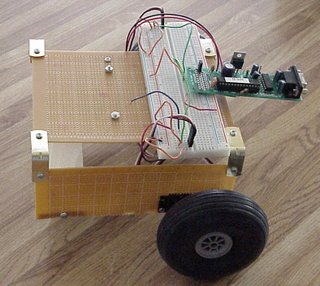
I'm not very mechanical, so here's a simple robot chassis I built while teaching a robot class at a local school. The top and sides are Radio Shack perf board. This is great because you can easily cut straight lines in it by just cutting along the holes in the grid. The parts:
- The motors are modified RC servos that rotate all the way around.
- The angle brackets came from Home Depot in the cabinent section.
- There is a brace at the rear made of some scrap lumber.
- The front brace is part of an IC tube cut off and hot glued for support.
- You can't see it, but Home Depot also provided a small caster at the front (or back depending on your point of view; it is mounted on the wooden brace).
- The wheels are actually landing gear for model planes.
- The screws at the top are holding a 4xAA battery holder under the chassis and a 9V battery clip. The 9V battery runs the computer and the AA batteries run the motors.
- The breadboard is secured with doublestick tape. That's an APP-II running the monster.
If I can make this, anyone can make it. You can connect a Basic Stamp or just about any old processor to the breadboard. Plenty of room to hook up other things too. Let me know if you build anything similar.
Labels: electronics, microcontroller, robot
Submit to:
 Del.icio.us |
Del.icio.us |
 Digg |
Digg |
 Slashdot |
Slashdot |
 Diigo
Diigo
Random Electronic Projects
A few pictures I ran across of some old projects.

I really like the Radio Shack boards that are laid out like a solderless breadboard. This is a "game show" style controller produced for a client with a Basic Stamp. The only downside to these boards is that they are one sided and the copper will very easily delaminate if you get it too hot.
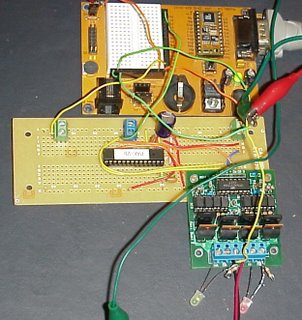
Another client project, this one is an H-bridge for motor control, driven by a Basic Stamp and
PAK PWM controller.

A board to control HVAC equipment.
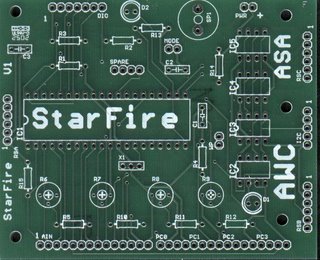
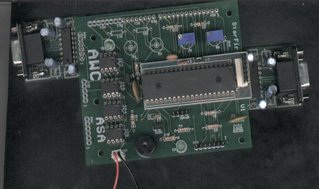
This StarFire board (bare and assembled) was a PIC processor used to gather, store, and transmit model rocketry telemetry. I volunteer with a group that lets high school kids learn about engineering by building
quite large rockets. The PIC is riding in a socket that allows an in circuit emulator to attach. Note the two
RS-1 serial boards attached to produce RS232 ports. One was socketed, so the board could hook to a PC during development, but a TTL-level GPS in flight, if I recall.
Labels: electronics
Submit to:
 Del.icio.us |
Del.icio.us |
 Digg |
Digg |
 Slashdot |
Slashdot |
 Diigo
Diigo
Geeky yet Funny Comics
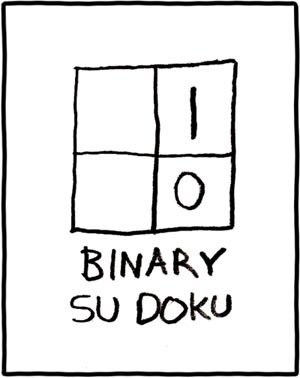
I haven't laughed this hard in a long time:
http://xkcd.com/ although my wife would probably not get a single one. Be warned, some of these have "colorful" language and themes. And some of them you may not get -- I'm not sure if anyone would get some of them.
My favorites: #153 (definitely), #208, #74 (shown here). What's yours?
Labels: funny
Submit to:
 Del.icio.us |
Del.icio.us |
 Digg |
Digg |
 Slashdot |
Slashdot |
 Diigo
Diigo
SMDs with the New Iron
Still working on the best techniques with the new solder paste, so this needs a little work. But not bad. Oh, the pictures (at 10x, 60x, and 200x) were taken with a
QX-5 USB microscope. Not essential for SMD work, but nice to have.

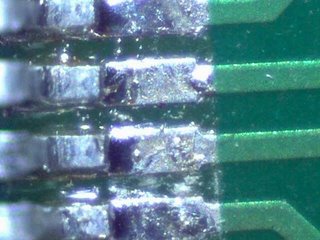

Labels: electronics, smd
Submit to:
 Del.icio.us |
Del.icio.us |
 Digg |
Digg |
 Slashdot |
Slashdot |
 Diigo
Diigo
Hot Air Soldering

Through a long boring story, I wound up without my excellent Edsyn 1036 hot air soldering station. If you haven't used a hot air station to solder surface mount, you don't know what you are missing. Sure, you can use a lot of hand techniques to do surface mount. However, removing SMD is trivially easy with hot air. Also, some delicate components like ceramic capacitors don't like to be suddenly heated up, so hot air is best for those too. Of course, to use hot air, you need paste, and that's a pain because it is hard to buy in small lots and it usually needs refrigeration.
The Edsyn iron I used to have was very well built -- it ought to be; new they cost about $800. I had bought my refurbished, and the vendor did not have any more to sell. The only complaint I ever had about the Edsyn is that it doesn't have the wide variety of tips you can get for some of the other stations (like a Hakko, for example). Well, the air pump's a little noisy too (a diaphragm pump), but that's not a serious problem.
After a little consideration I picked up the station shown from CSI for about $130. I'll have more to say about it later, but here's the quick points.
1) It works fine. The quality doesn't match the Edsyn, but neither does the price tag. The switches are positioned funny and the manual talks about screwing down the soldering iron holder but there is no actual way to do that! A few well-placed magnets took care of that problem, by the way.
2) Reasonably quiet turbine motor. They say these are better for BGA work which I haven't done anyway.
3) The handpiece is a little large, but it takes Hakko tips which means you can get lots of tips for them Ayoue and/or CSI sells compatible tips for lots less than Hakko too (about $8/each). If you buy one, get a smaller tip then the ones that come with it for times when you want very fine control.
4) The digital temperature is only for the hot air. One display is the set point and the other is the actual temperature. There is no temperature readout for the standard iron even though it is temperature controlled through the bottom knob.
But overall it works fine. I'll post more about my SMD experiences soon. The handpiece, by the way, is available by itself for well under $100. You don't need the bulky station.
See the handpiece here
.
Of course, if you are on a real budget, try
this embossing tool
. You can find these on sale sometimes for way under $20 and even at full price, its around $20 or $25. The only problem is the nozzle is just a little too fat, so it takes some practice. Also, you can't adjust the air flow. But with some practice, you can solder and desolder pretty well with this cheap gun. The plastic nozzle guard comes off with a set screw and reveals a metal nozzle with some flutes in it. It won't quite fit a Hakko nozzle, but I think you could probably work something out with an intermediate metal tube and a hose clamp. You can always shield nearby PCB areas with foil. And if you are just stripping boards, the large nozzle is a plus anyway.
Labels: electronics, smd
Submit to:
 Del.icio.us |
Del.icio.us |
 Digg |
Digg |
 Slashdot |
Slashdot |
 Diigo
Diigo
 Del.icio.us |
Del.icio.us |
 Digg |
Digg |
Slashdot |
 Diigo
Diigo
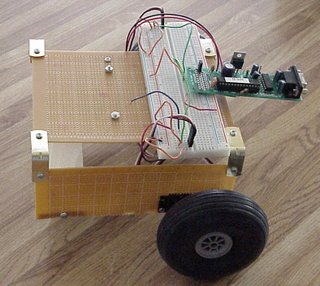

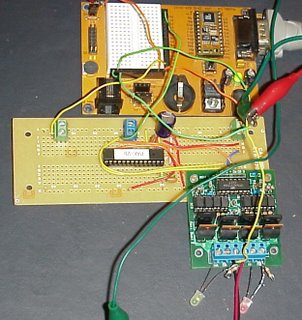
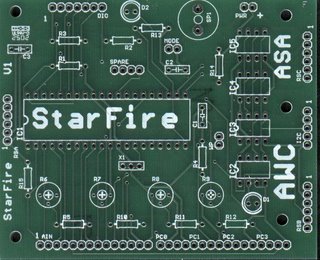
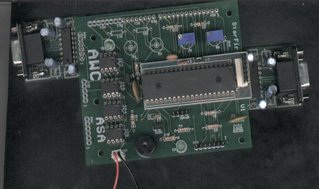
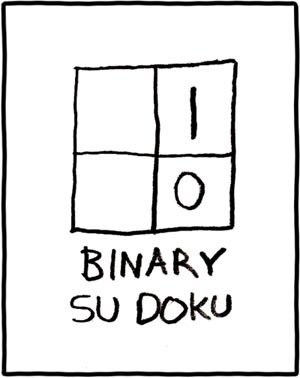

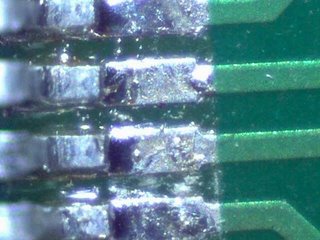



 RSS Feed
RSS Feed