Alternative to Spy++
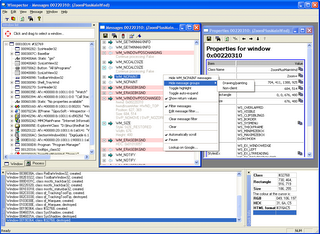
I used to use the full blown Microsoft developers tools, but lately I've been using the express versions along with some open source development tools. In general, I don't miss much about the Microsoft compiler. But I have to admit that I miss some of the tools.
A few weeks ago, I started getting a mysterious error message on my computer. It was a dialog box complaining about the flash installation. There was no hint of which program was complaining though. I thought about running Spy++ -- the Microsoft utility for looking at on screen Windows -- and realized this computer doesn't have a full load of Visual C++!
What I did find is
Winspector. This is like a souped up version of Spy++ and its free. Winspector can show hidden windows or not. It can filter and buffer messages. It can watch messages to a window class from the Window's creation. In short, it does everything Spy++ does plus more.
So, what was the offending program?
System47, my Star Trek screen saver. Reinstalling it did the trick. I guess a recent flash upgrade broke it. Should have realized my screen saver wasn't running. If you are a Star Trek fan (or even a science fiction fan) you really ought to download this free screen saver. It is quite the conversation piece.
Labels: cool, programming, software, windows
Submit to:
 Del.icio.us |
Del.icio.us |
 Digg |
Digg |
 Slashdot |
Slashdot |
 Diigo
Diigo
The Best Linux and Windows Combo I've Tried Yet
I like Linux. I really do. The problem is I have those pesky few pieces of hardware and software that just have to run on Windows. Dual boot is OK, but it is hardly handy. I have two monitors and a dual CPU -- it should be easier.
In the past, I tried running Linux under Windows or vice versa, but with mixed results. Topologilinux is ideal -- it lets you run Linux under Windows OR boot the very same copy of Linux. But it is not maintained very rapidly and it is based on Slackware, which I don't find as nice as some of the newer distributions. I've also used VirtualPC and Parallels to run Linux inside Windows, but it was never very seamless.
The other day my Parallels installation croaked beyond repair, so I decided to try something new. I had noticed that
VirtualBox was now open source. This is similar to Paralells, VirtualPC, VMWare, etc. But two things have combined to make this a winning choice: First, VirtualBox has drivers you can install on supported operating systems (including Linux) that do a few neat tricks. In particular, it makes the mouse operate transparently! With most virtualizers, the mouse gets "captured" inside Linux (or whatever you are running) and you have to do a funny keystroke to escape to the regular OS. With VirtualBox you just click inside Linux or click inside Windows -- its all the same.
So one way to use this is to just put VirtualBox running Linux (I'm using kubuntu which is very nice) full screen on one monitor and let Windows have the other monitor. Works great.
The second thing I've been using to assist this, though is a piece of shareware called
AltDesk. This is a piece of software that lets you have a bunch of virtual windows (there are others out there, but this one is very powerful and integrates well with the ultra-cool Windows shell called Aston from the same company). AltDesk can start programs automatically when you switch to a desktop for the first time, so you can make a virtual Linux desktop and switch between them at will. I keep the AltDesk bar at the bottom of my 2nd monitor (like a task bar) and use it to switch between desktops.
Performance is good although I'll confess that 2GB of RAM and a dual core clocked at about 2.2GHz probably doesn't hurt.
More great open source!
Labels: linux, software, Tips
Submit to:
 Del.icio.us |
Del.icio.us |
 Digg |
Digg |
 Slashdot |
Slashdot |
 Diigo
Diigo
Virtualization
I've long been a fan of using virtualization to run Linux under Windows or Windows under Linux. I've even used virtualization to host Windows under Windows or Linux under Linux so I can change things around with impunity or test something with an "old" operating system. I've used VirtualPC, VMWare, and Parallels. InnoTek recently made their virtualization product open source. From their Web site:
Presently, VirtualBox runs on Windows and Linux 32-bit hosts and supports a large number of guest operating systems including but not limited to Windows (NT 4.0, 2000, XP, Server 2003, Vista), DOS/Windows 3.x, Linux (2.4 and 2.6), and OpenBSD.
Here's the link:
Labels: linux, software, Tips, windows
Submit to:
 Del.icio.us |
Del.icio.us |
 Digg |
Digg |
 Slashdot |
Slashdot |
 Diigo
Diigo
3 Must Haves for Road Warriors
If you travel at all, here's a few tools to make life on the road more livable:
- Orb - I just discovered this. It is essentially a personal Web server that lets you access your files, audio, video, and even TV as streaming data. So last week in Los Angeles, I watched Battlestar Gallatica from my hotel room. If you have a MPEG in hardware TV card, this thing will work like a remote control TiVo -- you can record your shows on your PC while you are at any Web Browser and then watch the shows from anywhere -- including many mobile phones, PDAs, etc. You could set up your own streaming server, of course, but this is point and click and works great. Oh, and it is free!
- Thinkfree Office Online - I've written about this before. Still my favorite online text editor, presentation maker, and spreadsheet. Very Office compatible and it is great to always have the latest version of a document at your fingertips online. Also free.
- UltraVNC - My favorite of the VNC programs let you access your desktop computer from anywhere. Unlike many VNC derivities, this one makes it simple to use high security and transfer files. It also uses a video driver for good performance on screen updates.
Orb is hard to explain but priceless once you've used it for about 10 minutes. But with these tools you can get to all of your data and applications with a minimum of fuss as long as you have an internet connection.
Labels: PC, software, Tips
Submit to:
 Del.icio.us |
Del.icio.us |
 Digg |
Digg |
 Slashdot |
Slashdot |
 Diigo
Diigo
Windows Gets the Emacs Religion
You know, for some of us Emacs isn't a program -- its the guiding force in life (well, maybe I'm going a little overboard... then again,
maybe not).
The problem with getting those Emacs commands ingrained in your head (or your fingers) is that you then have to use other programs! It is very painful to use Word or an IDE without those Emacs keystrokes.
I'm writing this on a Windows box using Firefox in a Blogger HTML editor. But guess what? Control+A takes me to the start of the line, Control+W cuts, and Control+Y pastes! Why? I'm running xkeymacs, a nice free program that lets you map Emacs keystrokes for Windows applications.
It does take a little work to get everything just right. For example, I added ^X-0 (zero) to send Firefox a Control+W which closes the current tab. ^X-2 can create a new tab. It is a little tricky to add new things (but not too bad, you just have to edit a text file with a lisp-like syntax). You also need to set it up so each program has its own settings (which means you can disable it for certain programs, or change Control+W to send escape (for Thunderbird, for example).
You can find xkeymacs here:
http://www.cam.hi-ho.ne.jp/oishi/indexen.html If you prefer just "fixing" Office applications, you might try:
http://www.rath.ca/Misc/VBacs/Oh, and if you don't think Emacs is powerful enough, here's some food for thought:
http://www.informatimago.com/linux/emacs-on-user-mode-linux.htmlLabels: emacs, software, windows
Submit to:
 Del.icio.us |
Del.icio.us |
 Digg |
Digg |
 Slashdot |
Slashdot |
 Diigo
Diigo
Free OCR Tool
When HP exited the optical character recognition business in 1995, its Tesseract OCR engine was released to UNLV as open source. In January, developers (including some from Google) decided Tesseract was stable enough to "re-release" as an open source project.
Don't expect too much. You'll need to compile the source code (if you use Cygwin, be prepared to copy /usr/include/limits.h to /usr/include/linux/limits.h or fix the source). And then you get a command line tool that reads single-column TIFF files from the command line. But the accuracy is much better than most of the cheap OCR tools out there.
Try it here.Labels: software
Submit to:
 Del.icio.us |
Del.icio.us |
 Digg |
Digg |
 Slashdot |
Slashdot |
 Diigo
Diigo
Free Software -- Plenty of It
I was reading a post on another ham radio blog about free software. It occurred to me that a lot of people probably aren't aware of the
OpenCD project. This single disk image has favorites like OpenOffice, Firefox, Thunderbird, and the GIMP. But it also has programs like Audacity, NVU, and plenty more. On top of that, the CD acts as a live Linux disc, so you can boot Linux or install your favorites on Windows, depending on your mood.
Good stuff!
Labels: linux, software, windows
Submit to:
 Del.icio.us |
Del.icio.us |
 Digg |
Digg |
 Slashdot |
Slashdot |
 Diigo
Diigo
Six Free Software Titles
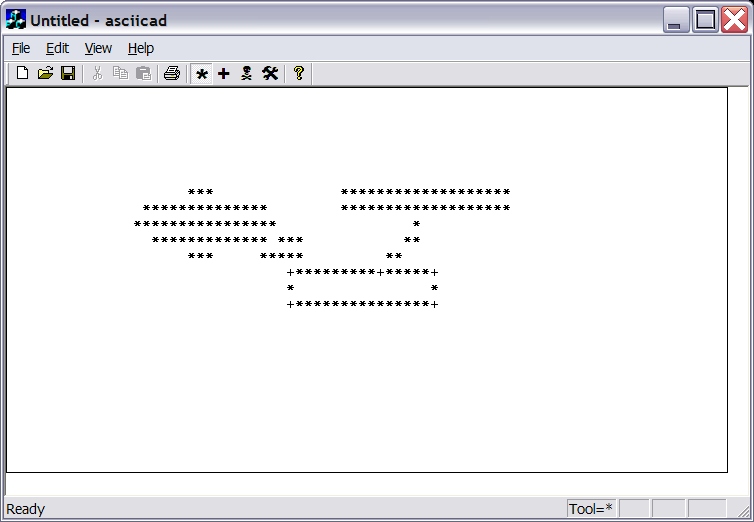
Over the years I've written a lot of software and I've given away a good bit of it. Here's some of what I have scattered around my Web sites for free download:
Bid Time - Computes eBay end times to local time.
AWC Dial- Dial the phone using the modem and TAPI. Includes a call timer.
ASCIICad - Draw with ASCII text
SCBIND - Compile shell scripts to encoded executables (Unix/Linx/Cygwin) [[I have a new version of this I need to package up and release -- if you are really going to use it, ask me]]
Stamp I emulator - see
http://www.al-williams.com/awce/bs1emu.htmFconvert - Convert between floating point, IEEE, Microchip and PAK formats - see
http://www.al-williams.com/awce/fconvert.zipThe most widely-distributed software I've probably ever written was PSKGNR, the once popular PSK31 add on program for Ham radio operators. However, PSKGNR is a relic now, replaced by all-in-one programs. But it was fun while it lasted!
Labels: linux, software, windows
Submit to:
 Del.icio.us |
Del.icio.us |
 Digg |
Digg |
 Slashdot |
Slashdot |
 Diigo
Diigo
Trampy Emacs
I'll confess that although I can use vi, I prefer emacs. If I'm using Linux or the excellent
Cygwin under Windows, it is my text editor (well, actually my environment) of choice.
There's a great plug in that allows you to edit files on remote machines using emacs, called -- amusingly enough -- tramp. The home page is at
http://www.gnu.org/software/tramp/ and if you use Cygwin, you might check out:
http://www-cdf.fnal.gov/~cplager/cygwin.html.
The system relies on ssh (well, technically scp). If you want to edit a remote file you just open up a "file name" like /[theal@www.myremotemachine.com]/home/theal/public_html/index.html and tramp copies it down, allows you to edit the file and then pushes it back to the server when you save it.
Really cool!
Labels: emacs, software
Submit to:
 Del.icio.us |
Del.icio.us |
 Digg |
Digg |
 Slashdot |
Slashdot |
 Diigo
Diigo
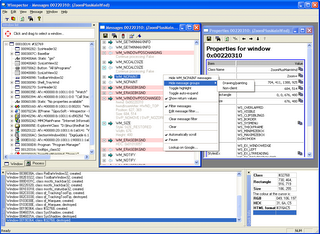
 Del.icio.us |
Del.icio.us |
 Digg |
Digg |
Slashdot |
 Diigo
Diigo
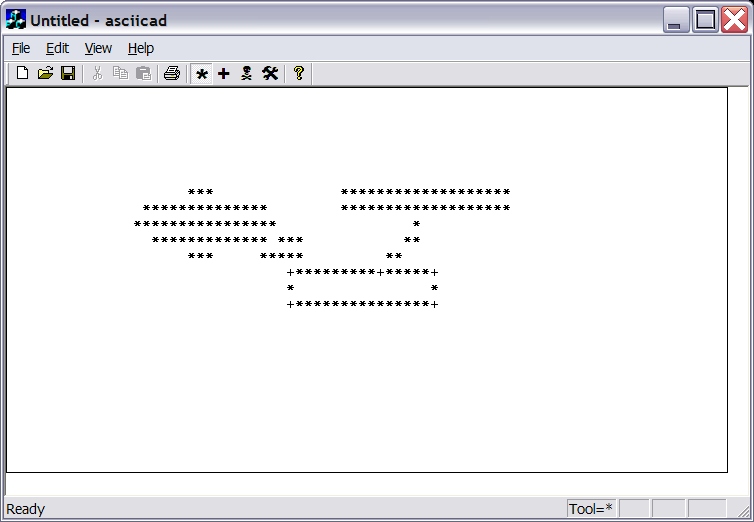

 RSS Feed
RSS Feed